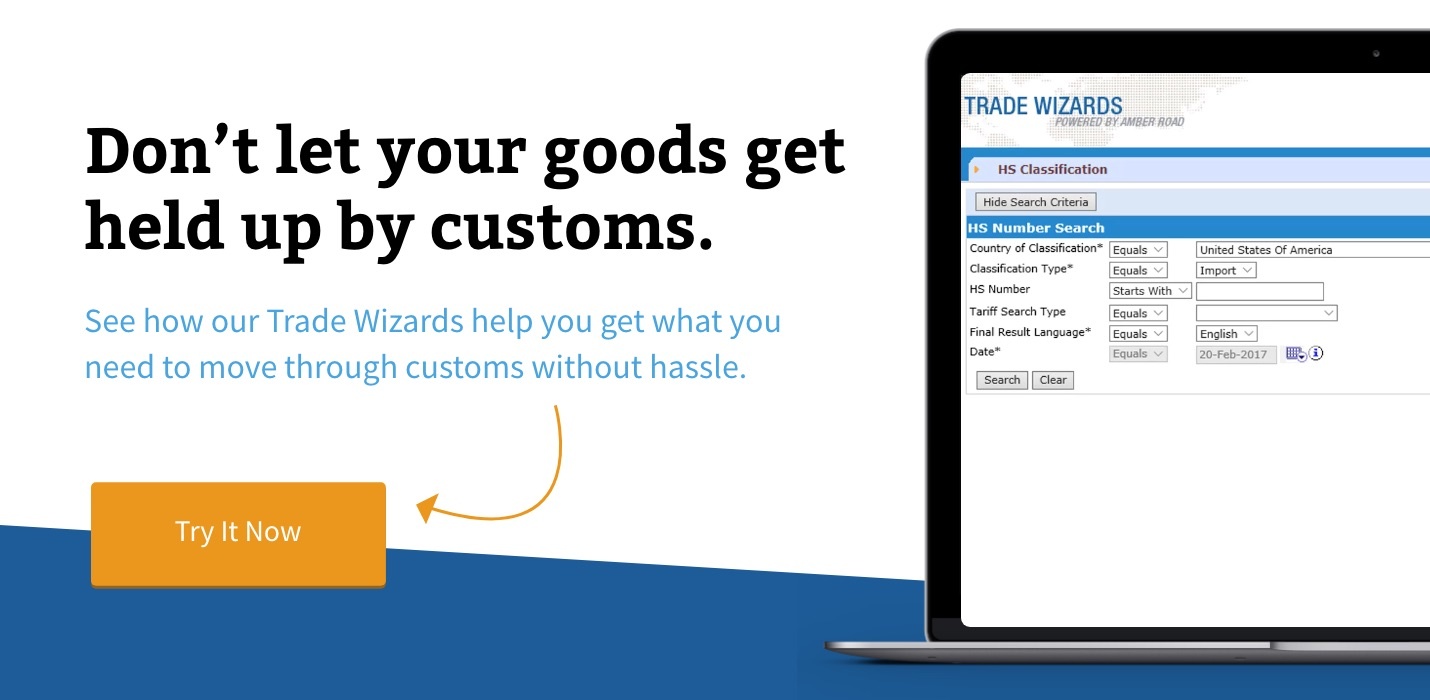If you ship to the country formally known as Turkey, you may be wondering why you can no longer find it when running restricted party or other compliance screenings. In the Trade Compliance Wizards offered by Shipping Solutions and powered by E2Open, the country is now called Republic of Türkiye (pronounced “tur-key-YAY”). You can now find it under the R’s rather than T’s in all the Trade Compliance Wizards.
If you ship to the country formally known as Turkey, you may be wondering why you can no longer find it when running restricted party or other compliance screenings. In the Trade Compliance Wizards offered by Shipping Solutions and powered by E2Open, the country is now called Republic of Türkiye (pronounced “tur-key-YAY”). You can now find it under the R’s rather than T’s in all the Trade Compliance Wizards.
Background
The official name of Turkey has been Türkiye Cumhuriyeti since it became a republic on October 29, 1923. The name was known in English as the Republic of Turkey, but more commonly as just Turkey.
On December 4, 2021, the president of Turkey, Recep Tayyip Erdogan, declared that all exports would be labelled “Made in Türkiye.” He said that Türkiye is now the preferred way of spelling the country’s name because it “represents and expresses the culture, civilization and values of the Turkish nation in the best way.”
Then in May 2022, the new spelling was submitted to the United Nations, which agreed to the name change, as has the World Trade Organization and NATO.
Türkiye is not the first country to change its name. The United Kingdom government website has published a timeline of country name changes that they have recognized during the past 100 years.
Use in Shipping Solutions
The name change has already been made in the online Trade Wizards. You will find the country listed as the Republic of Türkey in the Product Classification, Export Controls, Import Controls, Restricted Party Screening and Landed Cost Wizards.
If you want to update the name in your Shipping Solutions Enterprise, Professional or Classic software, go to the Databases tab and click Countries. Search for Turkey. Click in the Country Name box and type Republic of Türkiye. You can get the two dots over the “u” by holding down the Alt key and typing 0220 for upper case and 0252 for lower case. Click Save and Close.
If you have any questions, give us a call at 651-905-1727 or send an email to help@shipsolutions.com.
Like what you read? Subscribe today to the International Trade Blog to get the latest news and tips for exporters and importers delivered to your inbox.